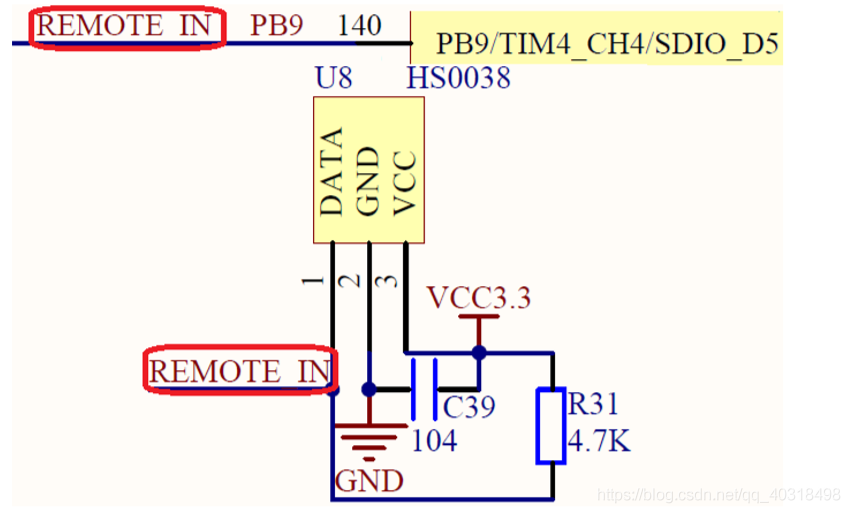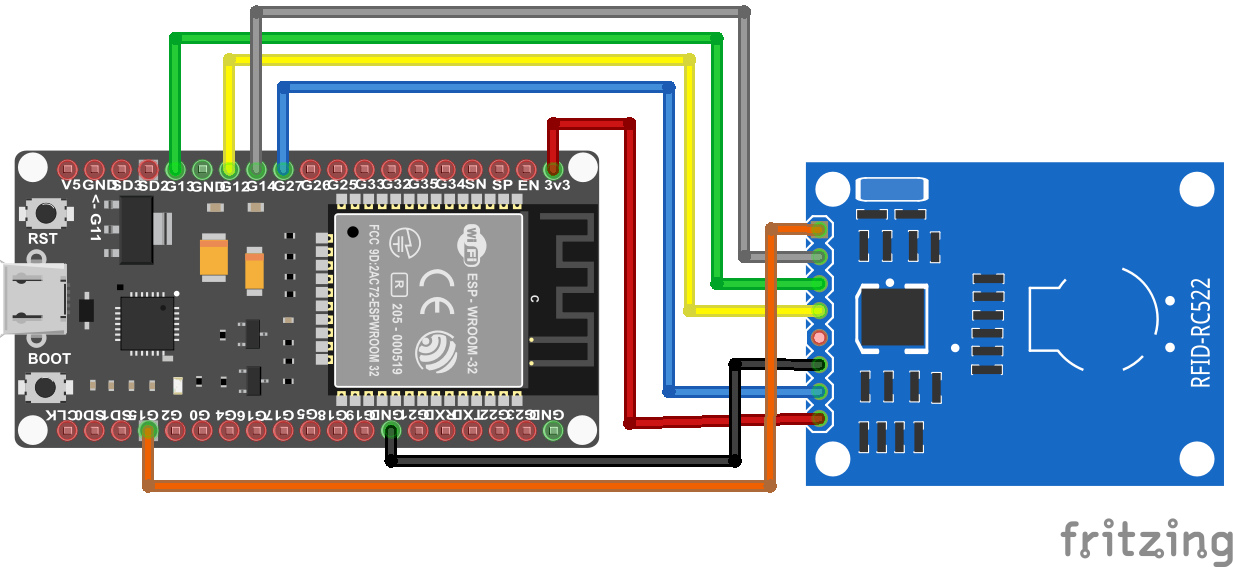云服务器之搭建chatgpt
搭建chatgpt
搭建过程比较简单,首先用ssh根据连接自己的服务器,然后
1.安装docker环境:
1 | apt update && apt install docker.io -y |
2.拉取pandora镜像
1 | docker pull yidadaa/chatgpt-next-web |
3.启动容器
这里设置的端口是3000,也可以自己改成其他端口
1 | docker run -d -p 3000:3000 \ |
这里推荐使用国内中转网站https://api.chatanywhere.tech,API_KEY可以在https://github.com/chatanywhere/GPT_API_free?tab=readme-ov-file中申请。
1 | docker run -d -p 3000:3000 \ |
然后打开你用到的端口
1 | ufw allow 3000 |
这里以3000为例,如果你用的是其他端口就改成其他的,然后reboot重启服务器即可。
然后需要到云服务器端开启安全组的对应端口。
之后在浏览器输入你的服务器ip加’ : ‘加端口号就可以进入登录界面了,可以用账号密码登录。
绑定域名
如果不想用ip访问,可以买一个域名,然后使用nginx反代。
1.安装nginx
1 | apt install nginx |
2.设置反向代理
在/etc/nginx/nginx.conf里面的http里面加上
1 | server { |
然后就可以通过域名直接访问了。